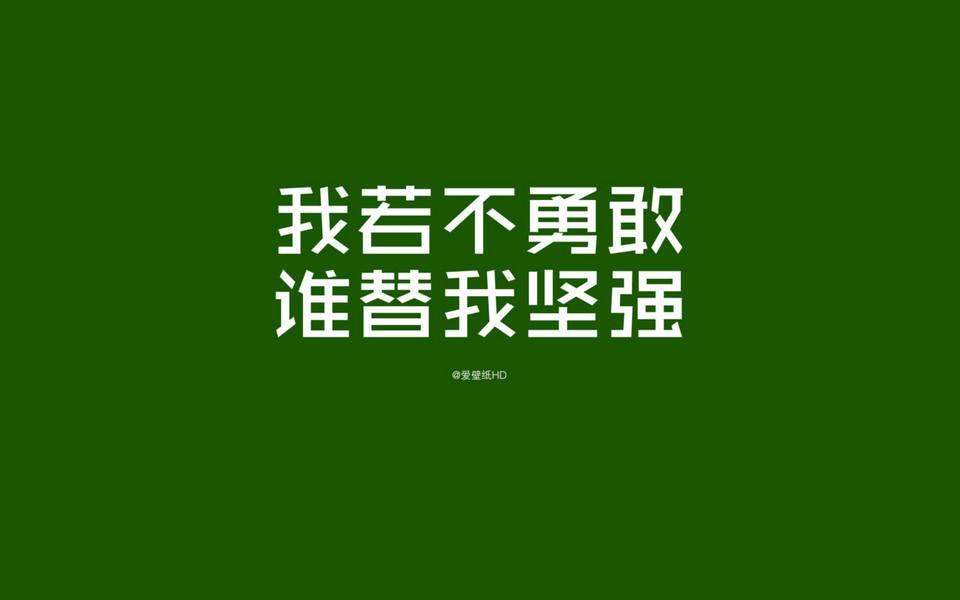
procsysvmdrop_caches清理缓存
1.使⽤⽅法
/proc/sys/vm/drop_caches默认是0
#echo1>/proc/sys/vm/drop_caches;freepagecache,u
#echo2>/proc/sys/vm/drop_caches;freedentriesandinodes
#echo3>/proc/sys/vm/drop_caches;freepagecache,dentriesandinodes
注意:使⽤之前需要先sync,将缓存刷到磁盘中。
2.实验
单位:MB
#free-m
totaludfreesharedbuff/cacheavailable
Mem:8791413
Swap:000
#cp/etc/*/mytest/
#free-m
totaludfreesharedbuff/cacheavailable
Mem:81011412
Swap:000
过⼀段时间:
#free-m
totaludfreesharedbuff/cacheavailable
Mem:81011412
Swap:0
#cat/proc/sys/vm/drop_caches
0
#sync
#echo3>/proc/sys/vm/drop_caches
#free-m
totaludfreesharedbuff/cacheavailable
Mem:8371413
Swap:
3.写个脚本做这个事情
#catcleanup_
#!/bin/sh
#drop_cachesforevery5mins
drop_caches(){
echo"Dropcaches."
sync
echo3>/proc/sys/vm/drop_caches&
return0
}
whiletrue;do
sleep300
drop_caches
done
exit0
4.结论
Linux内核默认保持drop_cache的值是0,不建议经常修改它。
本文发布于:2023-03-03 02:12:09,感谢您对本站的认可!
本文链接:https://www.wtabcd.cn/fanwen/zuowen/1677780730117845.html
版权声明:本站内容均来自互联网,仅供演示用,请勿用于商业和其他非法用途。如果侵犯了您的权益请与我们联系,我们将在24小时内删除。
本文word下载地址:清理缓存.doc
本文 PDF 下载地址:清理缓存.pdf
| 留言与评论(共有 0 条评论) |